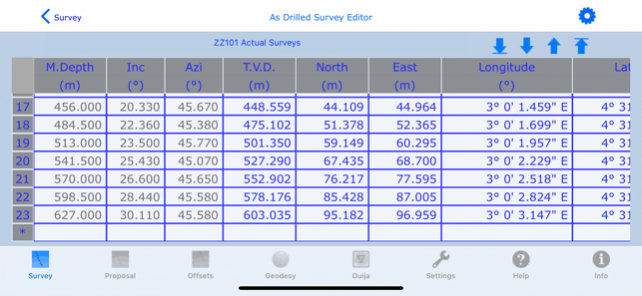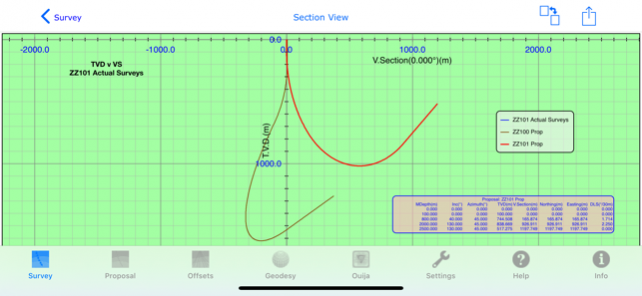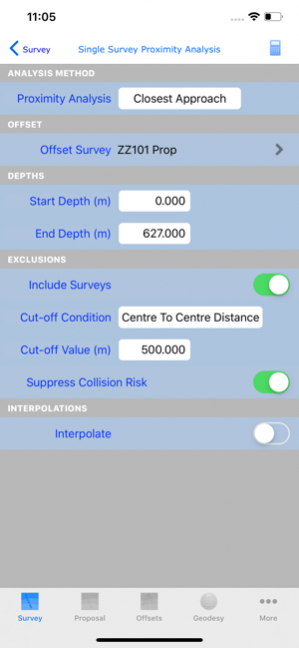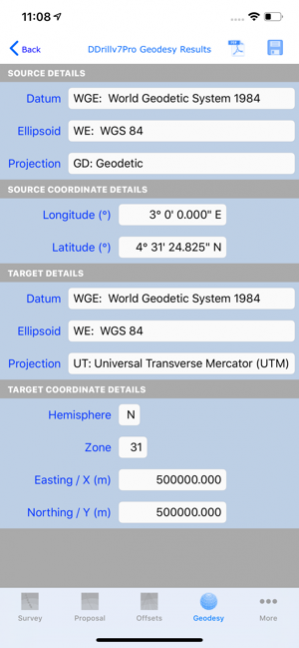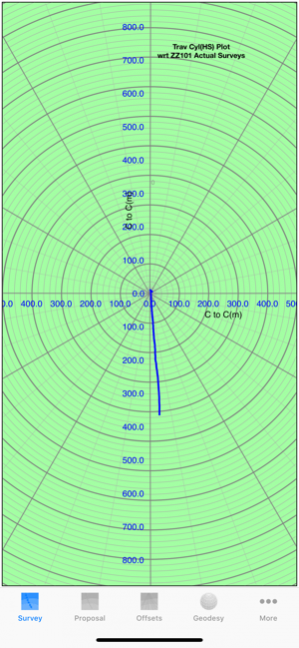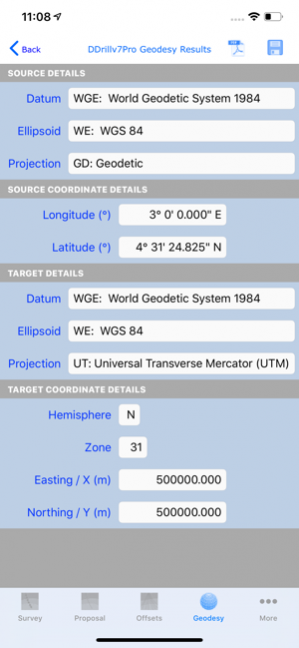DDrillv7Pro 9.8
Continue to app
Paid Version
Publisher Description
This is a Rig Floor Directional Drilling application for the iPad/iPhone/iTouch, which requires IOS14.0 operating system. This is not a well planning application, although one is able to project to targets from the actual survey data.
The package is divided into 6 sections. The Survey section deals with the actual survey, which one is drilling, the Proposal section obviously the proposed directional design, the Offsets section, for introducing close by surveys in order to generate close approach data, a Ouija Board section, Geodesy & Magnetic Calculations and a general Settings Section.
A combination of Tab and TreeView controls enables one to navigate through the app.
The app presents the survey data in a Datasheeet for viewing and editing. The distance off the line from the proposal can be shown in the Datasheet
One is able to plot Section, Plan & 3D views of the survey, proposal, offsets, targets and projection data. Through the Proximity routines, one can plot Traveling Cylinder data. The app will generate reports(pdf, txt, ut), import files(app specific xml & txt, WinSurve SAY, the Baker Hughes csv, the Sclumberger xls/xlsx , the SDI & the DPA survey transfer files) and plots(png, pdf) to export, using wifi server & desktop browser, email and obviously iTunes.
By introducing targets, one can project to target centers or edges. Targets can be entered in local or grid coordinates.The target zones supported are a circle or a rectangle, the attitude of which can be altered, as well as polygon entry in 3D.
One can import data through wifi server & desktop browser and by opening an email xml or SAY file attachment, as well as beaming data between iOS devices.
Presently, to minimize data entry, there is a cef file for Landmarks Compass, which will generate a app specific xml to download to this app, hence one can import survey data from a major Directional Drilling survey package. However the app is able to import the Winsurve SAY file, the BHI csv, SLB xls and the SDI & the DPA survey transfer files.
Although this app is probably specific to the oilfield, river crossing calculations can also be performed.
The app includes a Geodetic to Map projection converter and a IGRF & WMM magnetic calculator, this information can then be imported into Slot Coordinate information and Anti-collision inputs.
The app has introduced ellipses of uncertainty, however unfortunately this work is incomplete at time of release and generated Separation Factors should not be used to steer through adjacencies. An extensive database of the Survey Tool Errors curtesy of Steve Grinrod Cosgrove Developments can be found in the Settings module.
Oct 26, 2020 Version 9.8
Updated to iOS 14. Geodesy module updated magnetics for IGRF13 & WMM2020.
About DDrillv7Pro
DDrillv7Pro is a paid app for iOS published in the System Maintenance list of apps, part of System Utilities.
The company that develops DDrillv7Pro is Whichtoolface.com. The latest version released by its developer is 9.8.
To install DDrillv7Pro on your iOS device, just click the green Continue To App button above to start the installation process. The app is listed on our website since 2020-10-26 and was downloaded 15 times. We have already checked if the download link is safe, however for your own protection we recommend that you scan the downloaded app with your antivirus. Your antivirus may detect the DDrillv7Pro as malware if the download link is broken.
How to install DDrillv7Pro on your iOS device:
- Click on the Continue To App button on our website. This will redirect you to the App Store.
- Once the DDrillv7Pro is shown in the iTunes listing of your iOS device, you can start its download and installation. Tap on the GET button to the right of the app to start downloading it.
- If you are not logged-in the iOS appstore app, you'll be prompted for your your Apple ID and/or password.
- After DDrillv7Pro is downloaded, you'll see an INSTALL button to the right. Tap on it to start the actual installation of the iOS app.
- Once installation is finished you can tap on the OPEN button to start it. Its icon will also be added to your device home screen.